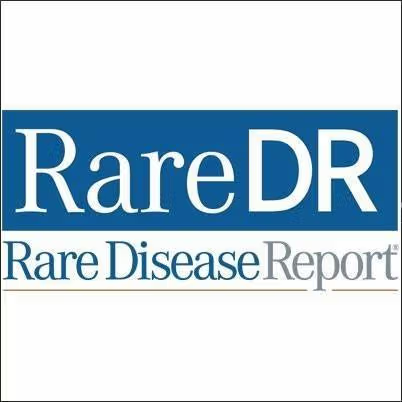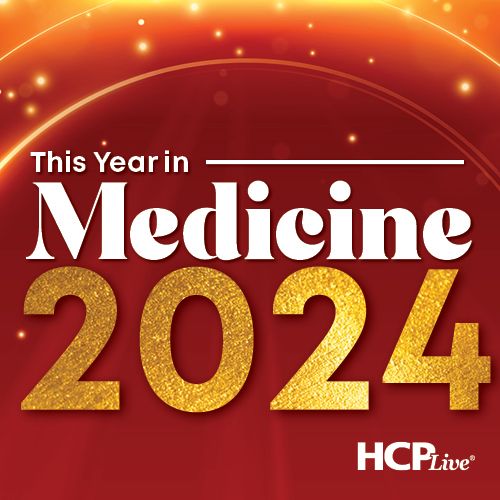Article
Apps for Neurologists: The Good, the Bad, and the Ugly
Author(s):
Reviews of four apps for neurologists, including information on which ones you should look in to and which you should avoid.
Price: Free
Memory: 26MB
Platforms: iPhone, iPad
Average App Store Rating: 2.5 stars (13 ratings)
This program shows high-resolution MRI slices in axial, coronal, and sagittal planes. A slide at the bottom of the screen allows scrolling through the different depths of imaging. Images can also be advanced with navigation arrow controls. In addition, there is a function to fill or color in a desired structure. This is touted as a “Brain MRI Tutror” but is really nothing of the sort. The images are certainly high quality, but there is an appalling lack of labeled structures. There is no information regarding different acquisition techniques and how they may show different cerebral pathologies. So, if you think having images of high-quality MRI slices on your iPad is something you would find useful, then by all means the blank is well worth it. However, as a teaching program, or for showing images to explain abnormal structures to patients, this program would not fill the bill.
3D Brain AnatomyPrice: $2.99
Memory: 79.2MB
Platform: iPad
Average App Store Rating: 3 stars (17 ratings)
This program displays low-resolution drawings depicting the skull, some cranial and cervical nerves, and a two-part brain: the cerebellum and the cerebrum. Different layers or structures can be removed, but this does not actually result in revealing of more structures or detail. One part of the program allows you to take an individual coronal slice and rotate it 360 degrees in any direction. Unfortunately, there is insufficient detail represented in each slice to make this exercise revealing of any recognizable structure. No structures are labeled, so this program is not at all helpful for learning neuroanatomy. In fact, I don’t see any rationale for any medical person to purchase this program.
3D BrainPrice: Free
Memory: 49.6MB
Platforms: iPhone, iPod touch, iPad
Average App Store Rating: 3.5 stars (3,055 ratings)
This is a well-organized and visually attractive program. It displays a realistic rendition of the brain, with the ability to rotate the images in all directions. The menu allows users to select from a large number of important brain structures to display the object of interest. Along with the image is an area of text that provides an overview of the structure as well as the pathological effects of a lesion in that area. Links to outside websites are provided for further reviews and research that is relevant to the chosen brain region. Finally, a link is provided to the relevant page at BrainInfo (an outstanding Internet neurology resource from the University of Washingtion). An option is provided to label the desired structure, and a search option is also given to find a desired part of brain anatomy. Twirling the brain around is a great way to spend a few free minutes, and may even have educational value.
The Nervous SystemPrice: $14.99
Memory: 36.5MB
Platforms: iPhone, iPod touch
Average App Store Rating: 3.5 stars (18 ratings)
This program shows different neural structures and includes both the brain and the peripheral nerves. Views of the structures are limited to anterior, posterior, medial, and lateral. There is no true rotation of the objects. In fact, navigating to these views, as well as zooming in and out of regions for more detail, is somewhat confusing and not intuitive. There is no feature that allows users to move an image so that a region of greater interest can be seen in more detail (ala Google Maps). A menu at the bottom allows users to display label flags, but the choice of these numerous flags is questionable (for example, flagging many different sulci on the brain surface). The provided explanatory text is somewhat superficial. There is a quiz mode, but again the navigation difficulties makes answering these questions unnecessarily challenging. All in all, the program contains some useful graphics, but it seems to lack some technological features that we have come to expect from more advanced programs, thus limiting the utility of the program.