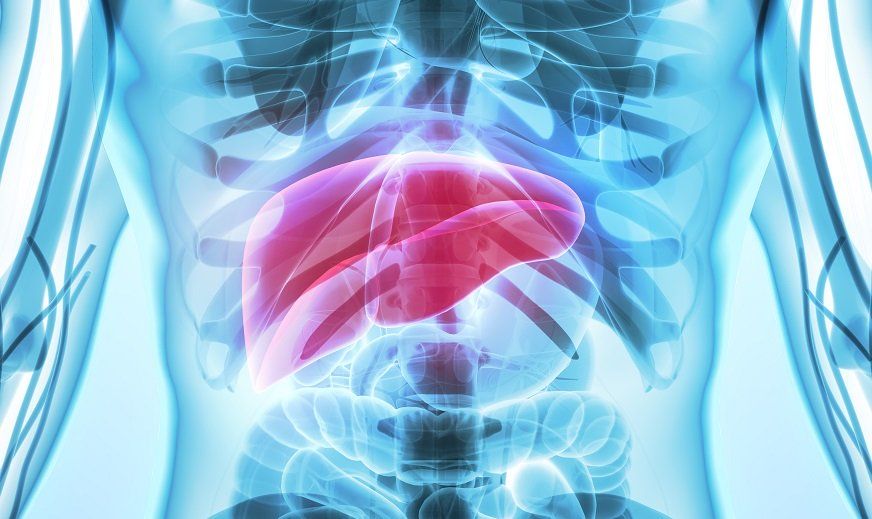Article
Voice Contact Supplementing Eye Contact, and other EMR Techniques that Work
Author(s):
Dr. Pullen outlines a number of suggestions physicians can use for maintaining personal interaction with patients while using an EMR in the room.
This article originally appeared online at DrPullen.com
I see a lot of Op-Ed articles by physicians complaining about how the use of a computerized medical record (EMR) in the exam room with patients detracts from the physician-patient experience. The complaint usually follows the theme that the physician and patient are not able to have eye contact, and both the physician and the patient feel less intimate and connected during the visit because the physician’s need to use the keyboard, mouse and look at the monitor detract from the personal interaction.
I’ve been using an EMR in the exam room since 1997, and although the interaction with patients is somewhat different than it was with a paper chart I have found that it is very possible for the time with patients to be at least a good now with the EMR. I am convinced that my patients feels good about the experience too. Many of the problems physicians have can be overcome by intentionally doing a few things right. Here is my list of things to do and not to do:
1. Most important is to never, ever complain about the EMR to the patient. Let them know that you are using the EMR to help you take better care of them. If at times you struggle with an IT issue or face a learning curve problem in starting up on the EMR, don’t whine in front of the patient. If you tell the patient the EMR is detracting from their care, with words, body language, or otherwise, they will of course believe you, and will resent that you are allowing this to happen.
2. Substitute voice contact for eye contact. By this I mean involve the patient in your documentation or searching for data. Say, “It’s really important that I make an accurate note of the details of your injury in case this ever becomes important in the future.” Then read aloud what you are typing as you enter the details. If you are looking up the patients last cholesterol level, talk your way through the process, and read the results to them. This way they see that you are working for them, and they see how useful the good records you keep are in providing good care for them.
3. Tell patients how you make use of the IT strengths of your system. If you use secure messaging for communication tell them why you prefer to use it, i.e. more secure, faster, less chance of miscommunication, etc. If you use the system for recalls, reminders of services due, or electronic prescriptions tell them how you are using these features to provide convenience, assure they stay current on needed services, etc.
4. Explain why you do certain things. A patient asked me why I urged him to have a photo on his chart. He felt this was an invasion of his privacy. He was more than happy to have a photo on his record when I explained it was a safety issue, making me less likely to accidently give him someone else’s prescription or test results by seeing his photo when I open a chart, and that it helped me remember the details of his visit when I had a photograph of him to prompt my recall.
5. Try to find a reason to get the patient to look at something on the monitor with you. Show them their child’s growth curve, or their last several HbA1C or LDL results, or review their MRI report with them. This helps them see why you are looking at the monitor, and gives them confidence the EMR lets you see data in a way that benefits them. Almost all patients want you to have the tools you need to take good care of them. If they see the EMR as a tool, just like a stethoscope or reflex hammer, they will feel good about their doctor making good use of that tool.
6. Every visit needs a warm greeting, and a warm closure. The EMR can get in the way of this if you let it happen. Greet the patient with physical and eye contact. A warm handshake and greeting starts any visit well. At the end of the visit again physically and emotionally close the visit. This means again eye contact, usually physical contact in an age and gender appropriate way, and something to let them know the visit is over. This has always been important, but is even more important with an EMR, and is easier to miss now when we can be engrossed in hurrying to finish typing the assessment or plan, and can skip the needed visit closure.
If you follow these guidelines, I bet you get few complaints from patients, and start to feel much better about using the computer in the room with your patients.
Ed Pullen, MD, is a board-certified family physician practicing in Puyallup, WA. He blogs at DrPullen.com — A Medical Blog for the Informed Patient.