Publication
Article
MDNG Primary Care
5 Ways Google Can Make You a Better Doctor
Author(s):
Unexpected technology applications are transforming daily practice—everything from how you search for clinical information to how you share and store your data.
Unexpected technology applications are transforming daily practice—everything from how you search for clinical information to how you share and store your data. As usual, Google is at the center of it all. But nowadays, the Web giant is about so much more than just search. Search is so 2007. Now, it’s all about the apps.
“The Internet is fundamentally changing the way doctors practice medicine by enabling greater access to medical information, easier collaboration with patients and colleagues, and economic opportunities for entrepreneurs in Health IT,” says Roni Zeiger, product manager, Google Health. “Many Google services have powerful applications for a physician’s daily work. For example, Google Alerts and Google Reader are great ways for physicians to keep up to date with new research and news in their practice areas.”
“We focus our coverage on apps that aren’t necessarily geared toward medicine but that, with a little bit of thought, could be well used in your dayto- day practice. “We are always looking for better ways to serve patients and physicians,” adds Zeiger. You might be surprised at what Google can help you achieve.
Create a website
Use the
Google Sites
app to quickly and easily create customizable websites. How can you use this app? Let us count the ways:
• Use it to create a website for your practice.
• Organize a centralized online location for you and your project team (see an example at https://sites.google.com/a/altostrat.com/projecteggplant/Home).
• Create an intranet for your office or practice to disseminate news and announcements, update schedules, post messages and reminders, track projects and paperwork, and more (see an example at http://sites.google.com/a/organic-city.com/intranet/Home).
• Maintain communications and relationships with important vendors and other clients.
• Publish patient education resources so you can guide the content that your patients see and read.
The list is literally endless. To learn more about Google Sites and get started on your own projects, visit www.google.com/sites/help/intl/en/overview.html.
Explore the Google Technology Playground
Stop by and visit
Google Labs
Google says that it’s “a playground where our more adventurous users can play around with prototypes of some of our wild and crazy ideas and offer feedback directly to the engineers who developed them. Please note that Labs is the first phase in a lengthy product development process and none of this stuff is guaranteed to make it onto Google. com. While some of our crazy ideas might grow into the next Gmail or iGoogle, others might turn out to be, well, just plain crazy.”
Before you get too carried away experimenting with the great apps and tools at Google Labs, a word of caution: The projects in Labs are intended to “showcase cool and wacky ideas but are not intended to be full-blown Google products. Labs experiments may be unavailable or be even removed without notice and you may not be able to access any of your data.” Google recommends that you not use sensitive information in a Labs experiment.
Having said that, what will curious physicians currently find in Google Labs?
Fusion Tables
Use this app to manage large collections (up to 100MB) of tabular data “in the cloud.” You can share the data with whomever you like. Apply filters, aggregate and visualize your data on maps and charts, merge from various tables, export, and hold discussions regarding the info based on row, column, or cell all, right in Fusion Tables. Learn more at http://tables.googlelabs.com/public/tour/tour1.html.
Google Squared
Google Squared is an experimental tool that takes a category (like “hypertension treatments”) and creates a matrix, or “square” of information, automatically “fetching and organizing facts from across the Web.” You can modify your square by “removing rows and columns you don’t like—or by adding new rows and columns and having Google Squared attempt to fetch the relevant facts.” Google Squared “does the grunt work for you, making research fast and easy,” and is excellent for compiling educational supplements for your patients.
Google News Timeline
http://newstimeline.googlelabs.com
Use this tool to manage your news and other data chronologically “on a zoomable, graphical timeline.” Set the timeline to weeks, months, years, or decades, or use a timeframe in a given query, and navigate through the information by dragging the timeline. Sample queries using “EMR,” “autism vaccine,” and “Kathleen Sebelius” quickly produced an enormous amount of well-organized and timely information.
Similar Images
http://similar-images.googlelabs.com
One of our favorite apps we’ve seen yet in Google Labs, Similar Images allows you to search for images using pictures rather than words. With the similar images feature, “most images have a link below them that lets you find other images like them. There’s no need for you to refine the text of your query. Your new results will be tailored based on whatever image you select.” So, if you’ve found a picture or graphic, but can’t figure out how to describe it, just click the similar images link to see “more like this.” Use it to find the perfect image for your next presentation, to illustrate patient education materials, and for a variety of other research purposes.
Empower Your Patients
Personalized health records are the future for portable, aggregated personal medical information.
Google Health
www.google.com/health already allows your patients to store and manage all of their health information in one central place. How does this benefit you? It allows them to keep you up to date with the latest changes to their health and information, eliminates the need for new patients to fill out the same paperwork over and over, prevents you from ordering redundant or already performed lab tests, and more.
More companies and vendors are partnering with Google Health in order to integrate patients’ records and information into their systems. The list already includes Allscripts ePrescribe, Beth Israel Deaconess Medical Center, the Cleveland Clinic, CVS, Medco, Quest Diagnostics, and others.
EHR vendors are starting to take notice, and many of them are working with Google to develop functionality that will enable them to interface, with Google Health, allowing physicians’ EHRs to populate key data into patients’ Google Health records.
“Our hope is that as patients become more engaged in their healthcare and begin using the web to organize and manage their health information, more consumers will start asking their hospitals and doctors’ offices to use electronic medical records and integrate with consumer platforms like Google Health,” says Zeiger.
Stand on the Shoulders of Giants
Forget your local medical library and PubMed and use Google Scholar to search for scholarly literature published in the form of peer-reviewed pieces, theses, books, and abstracts from any number of scholarly organizations, including professional societies, universities, and academic publishers. Search results are ranked by weight of the article’s full text, author(s), publication, and number of times it has been cited by other scholarly literature.
Google Docs for Docs
Collaborating on an article with colleagues at multiple locations? Don’t run the risk of losing valuable work and time by e-mailing documents back and forth—get out of the past and into the cloud!
Use Google Docs http://docs.google.com to upload text, spreadsheets, graphics, and more from your desktop. Control user access and edit your documents anytime, from anywhere. Share changes in real time in a secure virtual environment. Plus, “Google Docs has built-in capabilities to send an e-mail form, which could be a great way to gather feedback from patients,” says Zeiger.
What’s new at Google Docs? How about more than 70 new “themes” and templates for creating forms and documents; new functionality that lets you view your projects with all formatting intact on your favorite mobile device; improved footnote capabilities; analytics tracking; custom colors and fonts; a brand new interface for creating slide presentations; and more.
Take the tour at www.google.com/google-d-s/intl/en/tour1.html.
Got a tip, trick, or suggestion for making Google Docs even better? Share it at www.google.com/support/forum/p/Google+Docs/label?lid=2040927159da752f&hl=en.
More Apps than You Can Shake a Stick at
Be sure to check out these additional noteworthy apps, both in released and “Google Labs” states.
Get one phone number for your office, mobile, home, BlackBerry, hospital, or other phones; assign which one(s) ring(s) based on who’s calling you; get all voicemails transcribed; and call anyone in the US, all for free.
This Google Labs offering allows physicians to host staff meetings, discussions with colleagues, and even potentially grand rounds with participants who can be anywhere that Internet access is available. Offering collaborative Q&A for group events, the app helps “keep things on track by allowing users to both suggest questions and vote on others’ questions.”
Provide resources to patients in any of more than 40 languages through your website, translate patient pamphlets in any of these languages, or offer patients prescription information in their own language using this instant translator. “Take 2 with water” becomes “tomar 2 con el agua” in less than a second.
Currently in beta stage, Knol enables anybody to share what they know with the world, specify the level of collaboration with the community, connect with other experts with similar interests, and see their great content become visible on popular search engines.
Don’t want to sit through an entire presentation from the latest annual conference of your society of choice? Use the speech technology of this app, from Google Labs, to jump right to the good stuff based on your search terms.
Enter a few items from any given set (eg, EMR, HITECH, technology) and this Google Labs app will provide a large or small—you decide—set of related items to be searched for using Google Search.
Keep track of the latest news in your field or monitor the developing acetaminophen story with Google Alerts, sent right to the e-mail inbox of your choosing. The app allows users to search just about any topic, choose from various types of sources (eg. blogs, news, video), and determine how often the alerts arrive.
Going beyond the traditional news aggregator, Google News displays similar stories in groups, with each only appearing after having been ranked based on how often and on what sites it appears. You personalize the news to only cover the topics of most interest.