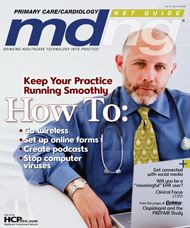Publication
Article
MDNG Primary Care
Can You Hear Me Now? Podcasting Basics for Healthcare Professionals
Author(s):
How can you create your own medical podcasts? How do you distribute them? Why should you even bother?
How can you create your own medical podcasts? How do you distribute them? Why should you even bother?
Podcasting is a powerful tool for communicating and expressing ideas that is available to anybody with access to a microphone and an Internet connection. A podcast is a set of digital media files (audio or video) published on the Internet on a regular basis and available to consumers through a subscription, which is usually free.
The possibilities for podcasting in medicine are endless. Podcasting can be used to record and distribute medical conference presentations from leading experts and discussions on breakthroughs in research and treatment. Many medical schools provide students with podcasts of their class lectures, allowing them to review the material whenever and wherever they want.
Think about all the times you’ve explained a complicated treatment option to a patient and wondered if they would be able to retain the information. How helpful would it be if they could go to your website and download a podcast in which you explain that treatment option using visual aids and even interviews with people who have had the treatment?
Distribution
Podcasts are housed online and distributed to subscribers via RSS feed, which stands for “Really Simple Syndication.” Every time a podcaster uploads a file to his or her website, subscribers get the new file delivered to their computer as soon as it’s posted. RSS tells a software program called a “podcatcher” where on the Internet to find a particular podcast and when a new episode of that podcast has been posted. Inexpensive online services like Libsyn automatically generate an RSS feed for a podcast that is hosted on their servers. iTunes is the most popular “podcatching” software for both Mac and PC, and is available as a free download from the online Apple store at http://store.apple.com/us.
Subscribing to a podcast using iTunes is easy. Search through the well-organized iTunes library of podcasts by category and subcategory to find an interesting podcast. Podcasts can be sampled, and a subscription can be initiated by clicking the “Subscribe” button. From that day forward, every new episode of that podcast will appear in the podcast folder of your iTunes software.
Creating your own podcast
There are only a few basic steps to creating an audio podcast, and they’re easier than you think. (These steps would be similar for a video podcast, but recording and editing video is more challenging.)
1. Decide on what topic your podcast will focus.
2. Obtain appropriate recording gear; this could be a simple USB microphone for your computer or a semiprofessional recording studio.
3. Record your first podcast, and edit it with sound-editing software on your computer.
4. Compress the edited audio file into mp3 format so that it is small enough for easy uploading and downloading from the Internet.
5. Publish the file as a podcast with its own RSS feed.
6. Submit your podcast RSS feed to the popular podcast directories, especially iTunes and Podcast Alley.
7. Produce new podcasts, and publish them at regular intervals.
Gear
The appropriate recording gear includes a microphone and some means of recording a digital audio file. If you own a Mac, you already have a program called Garageband that comes equipped with a feature specifically designed for recording and editing podcasts. You can buy a USB microphone online or at most electronics stores for under $100.
If you own a PC, you can download a free audio recording/editing software program called Audacity, which is popular among podcasters and available for both Mac and PC users at http://audacity.sourceforge.net. Although other recording software programs, like Adobe Audition, offer more features, they’re also more expensive; Garageband and Audacity will enable most people to produce high-quality podcasts.
You can buy more expensive microphones and record to separate digital recorders using mixers and preamplifiers if you really want to go all out and create the best quality podcast possible. Two good places to find such equipment are BSW USA and B&H. These online retailers have knowledgeable staff and offer podcasting packages that include the gear you need to create a high-quality podcast.
Recording
Recording a quality podcast requires a quiet room with cushioned furniture to absorb echoes; be sure to check for background sounds before recording. Podcasters seeking the best possible sound quality can also buy specialized acoustical foam, and even portable recording studios. Products like this are available at Auralex.com and similar outlets.
Write a script before you hit the record button. That might seem like extra work, but it will save you time by allowing you to make a point in one or two sentences, whereas improvising often leads to rambling podcasts that are a waste of time for the listeners. Read the script with the same enthusiasm that inspired you to make a podcast in the first place; monotone podcasts are not interesting.
Interviews can be done by telephone or in the field with a portable digital recorder and microphone. The easiest way to record telephone interviews is with the voiceover Internet-program Skype. Skype allows you to call other people either on their telephone or on their Skype account from your computer. Additional software can be used to record the calls. Examples are Call Recorder for Macs and Hot Recorder for PCs. By the way, don’t forget to tell the person you’re interviewing that the call is being recorded.
If you’re going all out and setting up a studio, you will want to get separate microphones for as many people as you plan to have on each show, connected through an audio mixer to a single digital recorder.
Compressing
Once you’ve made an audio recording and edited it, you need to convert the file to mp3 format so that it is compressed enough to send around the Internet. Typically, this is as simple as selecting “File,” then “Export As,” and then “mp3” in your audio-editing software. Now, you’re ready to publish.
Publishing
I’ll explain how to publish a podcast using Libsyn as an example, because it provides everything you need—it even allows you to create your RSS feed and walks you through the process of getting your podcast listed at important podcast directories. Libsyn also provides a blog that you can use to write about your podcasts and to post photographs and links to references elsewhere online. You can customize your Libsyn website using several provided templates.
When you create a Libsyn account, you will see that several monthly rates are offered based on the amount of file storage space you require. In addition to storage space for your archived mp3 media files, Libsyn offers unlimited bandwidth, an essential feature (bandwidth refers to the volume of data that flows in and out of a server). Some Web-hosting services put a limit of just a few gigabytes on your bandwidth. If you have a 20MB mp3 file, and 1,000 people download it in a month, that is a band width of 20,000MB, or 20GB. That would be too much bandwidth to handle for many Web services, but it’s no problem at Libsyn.
After logging in to your Libsyn account, select “Publish” to access a tutorial that explains how to publish your podcast, including uploading the mp3 file directly from your computer to the Libsyn server.
Submitting the RSS Feed
If you use a Web-hosting service other than Libsyn to post your podcasts, you will need to make sure that you manually submit your podcast RSS feed to iTunes and other podcast directories. It will be difficult for people to find your podcast if it isn’t listed at iTunes. Click the “Submit a Podcast” button in the podcast section of the iTunes store, supply the requested information, and your podcast will appear within a few days in the category to which you assign it. Do the same thing at Podcast Alley and any other directories in which you want to be listed. Once your podcast is listed in a directory, every new episode you post will appear in the directory—thanks to your RSS feed.
If you upload your podcast files to a Webhosting service that doesn’t provide an RSS feed, you can get one for free by using a service called FeedBurner.
Learn More
Among the numerous books on podcasting are, of course, Podcasting for Dummies, and the Podcasting Bible by Mitch Ratcliffe and Steve Mack, which describes the technical details of podcasting. Rob Walch, author of Tricks of the Podcasting Masters, is a well-respected podcast authority who has a website and podcast called Podcast 411 that covers all aspects of podcasting. The website Lynda.com offers online video tutorials for a reasonable fee on much of the software mentioned in this article, including Garageband. The site also features a thorough tutorial on podcasting.
Podcasting is a tool with huge potential. Start exploring the thousands of podcasts already available, and think about starting your own for your medical practice. Check out the “Health” and the “Science and Medicine” podcast categories at the iTunes store to see what other physicians are doing with podcasting. Plan carefully, and be prepared for your podcast to evolve as you learn more about this exciting medium.
Visit www.hcplive.com/mdnglive/other_podcasts/Ladner to listen to an 11-minute podcast from Dr. Ladner in which he interviews Dr. Edward Campion of the New England Journal of Medicine and Dr. Nanette Clare, associate dean of academic affairs, the University of Texas Health Science Center at San Antonio, regarding their experience with creating podcasts.
Dr. Ladner is the producer and host of the Fitness Rocks podcast at www.fitnessrocks.org.