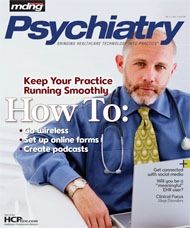Publication
Article
MDNG Psychiatry
Cutting the Cord: The Guide to Wireless Practice
Author(s):
Is a wireless practice right for you? If so, what components would benefit you most, and what should you know about them before making the jump?
Is a wireless practice right for you? If so, what components would benefit you most, and what should you know about them before making the jump?
It is easy for physicians who are responsible for making purchasing decisions for their practice to become overwhelmed when confronted by the abundance of new technologies. Web-based vs. local server-based electronic record systems; standalone vs. integrated applications; and dozens of other decisions await the physician who wants to implement health information technology solutions into daily practice. Even questions regarding basic connectivity must be answered, including whether to go the traditional wired route or opt for the freedom and versatility of a wireless medical practice. The allure of mobile technology is that it gives you the ability to practice anytime and anywhere, but it also comes with significant challenges, including privacy and security concerns and risk of data loss.
In the office
Data security is an important element when selecting technologies for implementation; no one wants their practice to become a HIPAA violation cautionary tale. Clinicians could be forgiven for imagining they need the same level of computer security implemented at the Pentagon to avoid privacy violations and data theft, but not everyone can afford to keep their computers in an isolated room with several levels of security doors restricting access. It is important to realize that although mobility may increase vulnerability, one must strike a balance between benefit and risk.
There are many reasons for using laptops or tablets in lieu of desktop machines as your primary computers. If your EMR system relies on a multitude of check boxes and drop-down menus for data entry, a tablet PC may be ideal. However, unless your idea of a workout includes carrying around a 10-pound, 17-inch widescreen notebook, you may have to sacrifice some computing speed and hard drive capacity in the name of mobility. Ultramobile personal computers and netbooks are two lighter-weight options that provide full functionality.
The mobile computing device you purchase hinges on the type of wireless network you opt to install. Many readers no doubt have set up a wireless local area network (LAN) at home, enabling convenient Internet access from practically anywhere in their house. Many medical practices have also opted for this setup, especially primary care and pediatric clinics that have several patient examination rooms; physicians enjoy the convenience of being able to carry their notebooks with them from room to room. Some practices, such as psychiatric practices, that tend to have just one patient encounter location have less need for wireless mobility, and instead may opt for the enhanced security of wired LAN access in designated locations for patient interviewing.
Wide wireless area networks (WWAN) allow Internet access anywhere and anytime. WWANs (which also includes mobile wireless broadband) typically are USB or PC card devices that can be used with different computers. WWAN access is already built into new notebook computers, which eliminates the need to carry additional hardware; however, this feature often locks users into a specific WWAN service provider. These technologies rely on the mobile service provider’s data network for Internet access, so, depending on your geographic location your access may be widely available or frustratingly limited. WWAN data speeds are usually significantly slower than wireless LAN; however, unless one is downloading and uploading large amounts of data, WWAN speeds are sufficient for most Web browsing. WWAN Internet is best for users who must have Internet access at all locations and who cannot wait until they can access a wireless LAN. For example, many airports and coffee shops offer wireless LAN, but they are not always available for free. Frequent travelers may purchase a time-limited (eg, 24 hours) or monthly wireless LAN service from a provider such as Boingo. The advantage of Boingo is that it is not the main provider of wireless LAN service, but has relationships with numerous providers so you don’t need an account with each separate provider.
After you settle on a wireless network option, it’s time to consider hardware. Ultramobile computers were considered the cutting edge of computing technology when they entered the market several years ago. These devices typically weigh less than two pounds and are often quite small, with four-to-five-inch screens. Many boast standard wireless LAN via 802.11 a/b/g/n and even WWAN Internet access via a provider such as Sprint or AT&T. The main drawback with ultramobile computers is their relatively underpowered central processing unit (CPU). The small screen and keyboard can also be frustrating for users. Ultramobiles may be a good fit for practitioners who work at several sites with access to a full-size keyboard, monitor, printer, etc via a docking station at each location. OQO is a leading manufacturer of these ultramobile computers, and one of the few dedicated to this market sector.
Netbooks are basically just smaller versions of notebook computers, with 8-10- inch screens, keyboards at 80% normal size, slower CPUs, and a basic operating system such as Linux or Windows XP. They often lack an integrated CD/DVD drive, which saves weight and power and keeps the cost below $1,000. These computers are not geared for digital movie editing or other intensive data manipulation tasks, but are well suited for Web browsing and office document editing. They are adequate for day-to-day office use, but are ideally suited for use when traveling to a conference or when making a house call.
In the field
When you’re away from the office, it helps to have a few handy tricks for accessing files wirelessly when needed. Some Web-based EMR systems, such as Life Record, allow you to access your data via a mobile phone (Life Record supports the Apple iPhone, Google Android phone platform, and the BlackBerry Storm). Users can wirelessly view, add, and edit patient records, issue prescriptions, and review images. eClinicalWorks is another Web-based EMR that plans to offer mobile device access this year.
Physicians with a desktop-based office EMR can access records using a mobile device via virtual network computing (VNC) software, which enables users to see the desktop of a remote machine and control it with their mobile device. The server software must be installed on the host computer, and the client software needs to run on the mobile device. Macs already have VNC servers installed, and the Mocha VNC client for the iPhone and iPod is easy to use. Computers running Microsoft Windows or Linux can use TightVNC, a free version of the VNC software. VNC clients are also available for Windows Mobile phones and BlackBerry devices. One of the disadvantages of VNC software is that it can be a bit difficult to set up because the software communicates via a “port” on the network—the wireless router firewall often is setup to block certain ports and thereby prevent unauthorized access to the network. Users have to “open” these ports in order for the VNC software to work, which may be a daunting task for those without the requisite computer geek skills.
An alternative is to use LogMeIn, a remote desktop program that is easier to install. Once the software is installed on the host computer, the remote computer only needs to have Internet access and a Web browser to access the host. Setup is simple because the routing goes through ports that are already open for the Web browser. LogMeIn also offers an iPhone application called Ignition for $29.99.
If you want to use your mobile device to remotely view files, programs like Dropbox, Box.net, and SugarSync may be the way to go. These programs install software that remotely duplicates files from the computer onto the server. An advantage of using Dropbox and SugarSync is that more than one computer can be connected to the account, and the same files will be synchronized among all the computers. These files are all transmitted over the Internet via secure socket layer, and they are stored on the server with encryption. SugarSync and Box.net offer iPhone applications for accessing files, such as Adobe .PDFs and Microsoft Word documents. They also support BlackBerry and smartphone access. Dropbox does not have an iPhone application, but its site is optimized for the iPhone when accessed.
Physicians often receive medication renewal requests when they are away from the office. Without computer access, the time-honored method is to write down the pharmacy number and medications and then call them in. Physicians who have created a free account with the National ePrescribing Patient Safety Initiative can use their iPhone or Windows Mobile phone to access the website and renew or prescribe new medications for patients, which has the added benefit of adding to the log of prescriptions. Unfortunately, prescriptions that require tamper-proof paper cannot be filled in this manner, and the BlackBerry is unable to properly access the site for prescribing.
Don’t become too accessible
Many physicians are often on the run or at multiple locations throughout the week. The mobile devices and services discussed in this article provide relatively inexpensive access to information, enabling physicians to continue practicing medicine 24/7. Although cutting the cord has freed the physician from the office, it is still important to consider boundary issues, such as getting coverage while away, so that a vacation is truly a vacation.
Dr. Luo is the chief of Consultation and Liason Psychiatry at UCLA Semel Institute for Neuroscience and Human Behavior, Department of Psychiatry, and the physician editor-in-chief of MDNG: Psychiatry Edition.