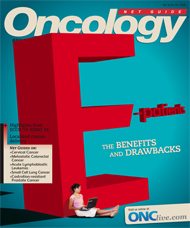Publication
Article
ONCNG Oncology
Nothing Is Ever Simple with Windows
Author(s):
In last month's column, I talked about Microsoft's newest desktop operating system, Windows 7, and outlined several reasons why you might want to purchase it when it comes out this year. Windows 7 will include some really cool features-like multi-touch technology and usability improvements-that can benefit medical practitioners and their office staff. Because it is in Microsoft's best interest to make the process of upgrading to Windows 7 simple and straightforward, you would think the software giant would put great effort into streamlining the experience.
In last month’s column, I talked about Microsoft’s newest desktop operating system, Windows 7, and outlined several reasons why you might want to purchase it when it comes out this year. Windows 7 will include some really cool features—like multi-touch technology and usability improvements—that can benefit medical practitioners and their office staff. Because it is in Microsoft’s best interest to make the process of upgrading to Windows 7 simple and straightforward, you would think the software giant would put great effort into streamlining the experience. Unfortunately, it seems to me that Microsoft is hell-bent on driving its customers straight into the arms of its chief competitor, Apple, Inc. Microsoft engineers do this by making the software upgrade process excessively difficult for the average non-techie user.
Even if you decide to purchase a new computer that comes with Windows 7 pre-installed, you’ll still have to select which version of Windows 7 to get. Once again, Microsoft makes this overly complicated by selling a multitude of editions. There are six flavors of Windows 7. One is for emerging-market countries, so unless you practice in Bulgaria or Uganda, that one is probably a bad choice. Another version is for people who work in large corporations, again a bad choice for most doctors. There is a stripped-down version called Starter that is available only on new machines. That version will likely be too minimal for the needs of most Oncology Net Guide readers.
Most tech-savvy physicians will choose either Windows 7 Home Premium, which has all the important Windows 7 features, or Professional, which adds special networking capabilities and the capacity to run some older, specialized programs. Windows 7 Professional enables you to connect remotely to a network using a system called “domain joining,” which I doubt would be used by many practices with fewer than 100 physicians. But the ability to run older programs is important for those of us who haven’t yet upgraded our legacy practice management software. One last version, called Windows 7 Ultimate, combines all the features of the other versions.
There is one more complication. There are 32-bit and 64- bit editions of each of the three main consumer versions of Windows 7 (ie, Home Premium, Professional, and Ultimate). The 32-bit editions are for computers with standard 32-bit processors, typically found in most medical offices. The 32- bit versions cannot recognize more than three gigabytes of RAM memory, which should be more than enough for the average user. The 64-bit editions for PCs with souped-up 64-bit processors can use much more memory, making the machine run faster when multiple applications are open or when doing CPU-intensive tasks like hi-def video playback.
For those who want to upgrade existing machines to Windows 7, there is good news and bad, depending on what operating system you use today. Vista users face a relatively easy, direct upgrade process that preserves personal files, settings, and programs, although there are some restrictions on which versions of Vista can be upgraded to which versions of Windows 7. For the most part, you can only directly upgrade comparable versions of Vista and Windows 7—Vista Home Premium to Windows 7 Home Premium, Vista Business to Windows 7 Professional, etc. There are exceptions, and you can go to Microsoft’s Website to learn more.
For Windows XP users, the news is far worse. You will have to upgrade manually, which means that you have to reinstall and reconfigure all of your applications, settings, and personal files, assuming you kept and can fi nd the original discs, download files, and software keys. I recently read about a third-party utility from Laplink Software (www.laplink.com) that can handle the manual process of moving from Windows XP to Windows 7. A new version of its popular PCmover utility (www.laplink.com/pcmover) will be able to perform automated, in-place upgrades to Windows 7 on an existing Windows XP machine and preserve existing programs. I have not used the software and cannot attest to its efficacy, but the fact that Microsoft consistently produces complicated and difficult-to-adopt software remains great news for those companies that build user-friendly utilities that are designed to remedy these headaches.
Dr Bertman is Physician Editor-in-Chief of MDNG: Primary Care/Cardiology Edition. He is a Clinical Assistant Professor of Family Medicine at Brown University and president of AmazingCharts.com, a leading developer of EHR software. He is also the founder and president of AfraidToAsk.com, a consumer Website focusing on personal medical topics. He is in private practice in Hope Valley, RI.