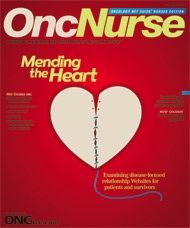Publication
Article
ONCNG Oncology Nursing
Examining the Lynx Mobile Charge Capture System: A Solution for Community- based Infusion Therapy Clinics
Author(s):
Technology plays a crucial role in patient care, not only in improving diagnostics and treatments, but by allowing practices to stay organized and efficient, which can affect the quality of patient care that is delivered.
Examining the Lynx Mobile Charge Capture System: A Solution for Community- based Infusion Therapy Clinics
Technology plays a crucial role in patient care, not only in improving diagnostics and treatments, but by allowing practices to stay organized and efficient, which can affect the quality of patient care that is delivered. One way for practices to stay up- to-date and organized is by investing in a charge capture system, such as McKesson’s Lynx MobileTM.
Every year, hospitals and medical centers throughout the United States lose millions of dollars because charges aren’t being captured properly. Practices may undercharge for a service or procedure or may miss a charge altogether, and, in some cases, an insurance carrier may deny a charge because it appears inaccurate. Ineffective charge capture affects a practice’s cash flow, reduces the amount of time that healthcare providers and nurses have to spend with their patients, and limits the investments that can be made to improve a practice.
Examining Lynx Mobile
Community-based infusion therapy clinics often treat a high volume of patients daily, and, therefore, have unique charge capture needs. Lynx Mobile is designed especially for this setting. Unlike charge capture systems that require specific stations, Lynx Mobile, as its name implies, promotes mobility by allowing the system to be accessed wirelessly from any computer or laptop set up to use the system. As a result, Lynx Mobile can be accessed by multiple users simultaneously, eliminating the need to wait for a workstation to become available.
Lynx Mobile helps streamline workflow by automating treatment planning, enables treatments to be prepared in advance, and allows patient care to be standardized using customizable, evidenced-based regimens from Onmark’s Regimen ProfilerTM, a Web-based tool that helps community oncology practices and patients gain a better understanding of clinical and financial information for more than 300 oncology treatment regimens. Because information is entered in real-time, any reports generated from the system are up-to-date. The system also offers numerous reporting tools that can be integrated with other Lynx modules, such as Lynx TotalViewTM and Lynx Practice Manager®, as well as external EMRs and practice tools.
OncNurse had the opportunity to interview two users of the Lynx Mobile system, including a nurse, to get their thoughts on this technology platform. Here is what they had to say:
What were the key elements—deciding factors—of your selection criteria when evaluating Lynx Mobile and other available systems?
Julie Casillas: Experience with and customization to oncology, including EMR interface ability.
Sara Green, RN: I had the unique opportunity to beta test Lynx Mobile at its inception. I made my decision after lengthy discussions with the Lynx Mobile developers; I became convinced that they understood the key components necessary to meet the needs of the typical busy community oncology clinic. I was impressed with the flow of the system, as well as the functionality. The system was easy to use and provided, at the click of the mouse, all necessary tools to ensure charge capture and accurate inventory management.
Please briefly describe the process of implementing Lynx Mobile in your practice, including time lines.
Julie Casillas: We were an existing Lynx user. We selected an EMR to implement and then determined what data we needed to interface, where the data needed to come from, and where the data needed to go. During this process, we learned that we needed to upgrade to the Lynx Mobile system to accomplish what we wanted. Once we made the decision to move to Lynx Mobile, the Lynx team was able to fast-track our install to coordinate with the EMR install that was already scheduled. We were able to get Lynx Mobile installed and running in approximately 2 weeks. Once we contacted the Lynx team and told them of our time-frame dilemma, they got us scheduled for delivery the following week. The support personnel were on site for the equipment install, data transfers, and interface set up.
Sara Green, RN: Until Lynx Mobile, our physical space constraints prevented us from expanding and installing the technology that we needed, specifically the Lynx Station or Pyxis System. OTN [a cKesson specialty company] approached us early in 2005 about beta testing their Lynx Mobile system. The OTN staff trained our staff, and even those with little or no computer experience quickly became adept at using the Lynx Mobile System.
What was the process for ensuring Lynx Mobile users in your practice learned how to use this tool quickly and with ease?
Julie Casillas: The system is very simple and user-friendly, but we had a few super users train first with the Lynx support staff when they were on site for the install. The super users were then responsible for systematically working their way through the rest of the staff. We use a training checklist to ensure users are trained on all functions of the system, and the staff member must demonstrate the function to get signed off.
Sara Green, RN: The McKesson staff were on site for inservicing and troubleshooting, both during beta testing and upgrades. The tech support has been phenomenal.
Which Lynx Mobile features are especially useful to you and have made an aspect of your job easier?
Julie Casillas: First, the system is Internet-based, allowing all my locations to be connected and accessible from anywhere. I can make inventory changes very easily from my desk. On the Pyxis, we had to go on site to make inventory changes. Further, when a site has an inventory discrepancy, I can access the system to assess this right away, run reports, and help resolve the issue. My billing department can also run reports to resolve or verify questions, ensuring accurate billing. Second, the system interfaces with our EMR for demographics, diagnosis, and now treatment orders! Third, we love things like auto waste, dispensing history, and restocking from packing slips. All these features improve speed and accuracy in the day-to-day functions.
Sara Green, RN: The refill feature, auto order, one-click functioning of inventory, and all reports have all made my job easier.
Julie Casillas works for Desert Oncology Associates, LLP, Mesa, Arizona, and Sara Green, RN, works for Harrison Bremerton Hematology & Oncology, Bremerton, Washington.