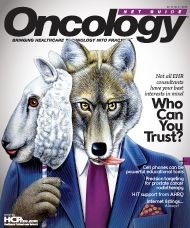Publication
Article
ONCNG Oncology
The Incredible Shrinking Notebook
Author(s):
As anyone who has lugged a notebook computer through an airport can attest, even today’s sleekest machines feel heavy after a few hours.
As anyone who has lugged a notebook computer through an airport can attest, even today’s sleekest machines feel heavy after a few hours. Add in chargers, backup batteries, a peripheral or two, and a carrying case, and you could be hauling around an extra 10 or 15 pounds.
But do you really need all this gear if you only want to do a few basic things, like check and respond to e-mails and surf the Internet, but want a better user experience than smartphones provide? A few years ago, a small company called Asus pioneered the so-called “netbook” category with its line of Eee PCs. Sometimes called an ultra-portable notebook, this new device category falls somewhere between a smartphone or PDA and a laptop computer.
Many industry pundits now say that netbooks are the next big thing in small computers. In fact, analyst firm IDC predicts netbook sales will grow 300% in 2009 compared to 2008. Although I have not yet purchased a netbook, I believe there is some merit to the basic premise behind these products: people want simple, fast, and highly portable computers. At the same time, there are some drawbacks that you should consider before purchasing one.
First, let’s consider what these pint-sized devices do well. If you use a desktop computer at home or the office, and carry a simple cell phone instead of a smartphone with Internet connectivity, a netbook makes a lot of sense. You can easily slip it into your jacket pocket, bring it anywhere, and connect to the Internet via built-in WiFi wireless networking.
According to a quick survey of product reviews in PC periodicals, netbooks boast fast boot-up and connection times. Some of them are capable of connecting to the Internet in as little as 45 seconds from power on. For anyone who has waited the seemingly interminable five minutes or more it can take a Windows Vista computer to boot up and connect to the Internet, that kind of speediness sounds like a minor miracle. Part of the reason for the fast boot up and connect times may be due to the fact that some of these machines run the Linux OS and open source applications, which are a good deal less “bloated” than the code coming out of Redmond, WA these days.
Needless to say, these machines are lightweight. For example, the Sony VAIO P Series, introduced at this year’s Consumer Electronics Show, weighs just 1.3 pounds. Low cost is another attractive feature, as most netbooks sell for under $600. Basic models of the well-reviewed Acer Aspire One start at around $350, making it an ideal solution for students, the budget-minded, or professionals who already have a primary laptop or desktop but want something more portable.
So, what are the downsides? Let’s start with screen size. If you are accustomed to the large, high-resolution screen of your Dell laptop or Apple MacBook, your eyeballs will be underwhelmed with the seven to 10-inch screen on most netbook models. Nearly all of the netbooks have screens with resolutions smaller than 1024x768, which renders some sites and applications unusable, including many EHRs and other practice management applications.
Cramped keyboards are another issue with netbooks. While having a full keyboard is a distinct advantage over using your thumbs to type into a PDA or smartphone, the truth is that a keyboard can be made too small for practical use. Some netbooks do have small, poorly designed keyboards, so I would test drive a netbook before buying one.
Netbooks are definitely not for everyone, but they fill a useful niche in the marketplace. Is there a netbook in your future? I suggest you take a trip down to your local electronics store to see for yourself.
Would you use one of these devices in your practice? Or does the small screen size and potential difficulty interfacing with EHRs make a netbook less than ideal for a practicing physician?
Dr. Bertman is Physician Editor-in-Chief of MDNG: Primary Care/ Cardiology Edition. He is a Clinical Assistant Professor of Family Medicine at Brown University and president of AmazingCharts. com, a leading developer of EHR software. He is also the founder and president of AfraidToAsk.com, a consumer website focusing on personal medical topics. He is in private practice in Hope Valley, RI.
Would you use one of these devices in your practice? Or does the small screen size and potential difficulty interfacing with EHRs make a netbook less than ideal for a practicing physician?